
General changes
General Performance improvements
With Liquit Workspace 4.2 we introduced new performance improvements across the system. In addition to these changes all components have been upgraded to the latest version of .NET ensuring support for the latest operating systems and taking advantage of the performance improvements.
IMPORTANT: The Workspace Agent will no longer be available for download from the portal. The bootstrapper is still able to download the old agent but will also be removed with the release of 4.3.
Liquit Workspace
Insights
Liquit Workspace enables your end users to access their resources and applications, therefore it is important to gain insights into your environment. This feature allows you to get a thorough understanding of what is happening on your server. You are now able to monitor the following metrics:
- Web Requests made on the server
- Bandwidth used on the server (both in and out)
- Events taking place on the server or in your zone
- User events (login and log out actions)
- Device events (Agent refresh and Agent ping)
- Tasks performed on your server (Scheduled tasks)
Run Script filter
Now, you can harness the power of a custom script to create your own filters. This feature allows you to check values or set return codes that should be evaluated by the defined operators. It enables the handling of complex scenarios that are impossible to cover with predefined filter sets.
The following script languages are supported:
- Batch
- VBScript
- Windows PowerShell
- Bash
- ZSH
- JavaScript
- AppleScript
- PowerShell Core
This enhancement provides a flexible and powerful tool for tailoring filters to your specific needs.
Automatically log off users after inactivity.
You can now define an inactivity period. Users who have not had activity within this set time will be automatically logged out.
Support for multiple transform (mst) files
Multiple MST files can now be used with the “Install MSI” and “Install Uploaded MSI” actions.
Detect non-managed running MSI installation
Liquit Workspace now detects if there is an installer running outside of Liquit Workspace.
Disable local Identity Source Authentication
The authentication settings for a LOCAL identity Source can now be completely disabled.
“Modify group membership” wizard for packages
A new wizard has been introduced that allows you to easily create a package that modifies the group membership of the user executing it.
Web Proxy support for Workspace Server
It is now possible to configure a proxy on both the system and the server level. All Liquit components will leverage the proxy (for example identity sources and connectors).
Remove credentials for the end user
End users are now able to reset their saved credentials in addition to applications and settings. This can also be initialized from the administrator side.
Leverage 32-bit registry location for filtering
A new option has been added to let Workspace first check the 32-bit registry locations on a registry key filter. If the registry key is not found, the 64-bit locations will be used.
Check type on registry filters
In addition the value of a registry key you can now also match the type in the registry.
Show device MAC address
Mac addresses can be viewed on devices.
Dependency information creating a managed package
When creating a managed package from either the Liquit Setup Store or from a Liquit Workspace connector the dependent packages will be shown and are creatable within the same screen.
Support Windows 11 23H2
You can now filter on Windows 11 23H2 this filter is vailable on the following entities:
- Packages
- Contexts
- Device Collections
Wildcard support for tasks limits in server.json
You can now use wildcards in the task limits.
Additional package execution variables
Additional package execution variables have been introduced to aid in troubleshooting applications deployed via Liquit Workspace:
- PackageStage
This represents the stage of the current package snapshot being executed (Development, Test, Acceptance, or Production). - PackageSnapshotName
This is the name of the stage used for the execution of the package. - PackageCollection
This is the Shortcut Name being executed. - PackageExecuteStage
This is the stage of the calling package stage. It can be different from PackageStage if the dependent package was executed in a different stage than the current package supports.
These additional variables provide more granular control and visibility during package execution, thereby enhancing the troubleshooting process.
License usage information in the PowerShell Module
The following information is made available in the Liquit PowerShell module:
- PurchasedType
- BillableCount
- PurchasedCount
- ExcludedCount
- OverUsage
- BillableRefreshedAt
Liquit Setup Store
macOS support on the Liquit Setup Store connector
macOS applications are now deployable via the Liquit Setup Store connector. This allows you to manage applications on your macOS devices in the same way as on Windows devices. Both macOS x64 and macOS ARM64 applications are supported.
Dependency information on Liquit Setup Store packages
When creating a managed package from the Liquit Setup Store that requires certain dependencies, Liquit Workspace allows you to create these straight from the same wizard. These dependencies are also viewable on created packages.
Uninstall support for the Liquit Setup Store connector
When creating a managed package via the Liquit Setup Store connector, you can include uninstall actions.
Supersedence information on managed packages
When creating a new managed package from the Liquit Setup Store you will be notified if the application has been superseded by a different application in the Liquit Setup Store.
New Configuration Options
You can now configure the “PackageTempDir” variable used by the Liquit Setup Store connector. By default, installation logs for packages from the Liquit Setup Store are placed in the directory defined by the “PackageTempDir” variable. It is also possible to define an alternative location to store the logs via a new configuration option.
Portable applications
Portable applications are applications that require no prior installation on the system and thus create less of a footprint on the operating system. You can now deploy portable applications from the Liquit Setup Store connector.
Request for Liquit Setup Store wizard
The “request product” wizard has been reworked to ensure that you find the information you need.
Default output variable for primary install action for Setup Store connector
New variables have been added for the primary install action originating from the Liquit Setup Store connector. You can use these variables in combination with custom actions and actionsets.
Default output variable for primary install action for Setup Store connector
Liquit Access manager
Auditing
Gain enhanced control over your environment with the ability to track all modifications within the Liquit Workspace. This feature empowers you to monitor numerous alterations made on an entity, thereby helping to identify potential errors. The auditing capability becomes particularly potent when used with Event Collectors. By leveraging the insights accumulated in your SIEM system, you can ensure your organization’s compliance.
Event tagging for Splunk
To further improve the Splunk event collector event tags are introduced. This allows you to tag events originating from a Liquit Workspace server to make it easier to track them within Splunk.
Today we proudly introduce Liquit Workspace 4.2. Upgrade now to take advantage of the improvements to the overall performance, a new Setup Store Connector and better insights and auditing capabilities to enhance control.
As always, this latest release introduces features that continue to deliver on our founding promise to make application management simple and reliable, keeping end-users happy and productive and freeing IT teams from otherwise time-consuming tasks.
If you are not yet a Liquit Workspace customer, we invite you to a demo.
General changes
General Performance improvements
With Liquit Workspace 4.2 we introduced new performance improvements across the system. In addition to these changes all components have been upgraded to the latest version of .NET ensuring support for the latest operating systems and taking advantage of the associated performance improvements.
IMPORTANT: The Workspace Agent is no longer available for download from the portal. The bootstrapper is still able to download the old agent but it will also be removed with the release of 4.3.
Liquit Workspace
Insights
Liquit Workspace enables your end users to access their resources and applications, therefore it is important to gain insights into your environment. This feature allows you to get a thorough understanding of what is happening on your server. You are now able to monitor the following metrics:
- Web Requests made on the server
- Bandwidth used on the server (both in and out)
- Events taking place on the server or in your zone
- User events (login and log out actions)
- Device events (Agent refresh and ping)
- Tasks performed on your server (Scheduled tasks)
Auditing
Gain enhanced control over your environment with the ability to track all modifications within the Liquit Workspace. This feature empowers you to monitor numerous alterations made to an entity, thereby helping to identify potential errors. The auditing capability becomes particularly potent when used with Event Collectors. By leveraging the insights accumulated in your SIEM system, you can ensure your organization's compliance.
Run Script filter
Now, you can harness the power of a custom script to create your filters. This feature allows you to check values or set return codes that should be evaluated by the defined operators. It enables the handling of complex scenarios that are impossible to cover with predefined filter sets.
The following script languages are supported:
- Batch
- VBScript
- Windows PowerShell
- Bash
- ZSH
- JavaScript
- AppleScript
- PowerShell Core
This enhancement provides a flexible and powerful tool for tailoring filters to your specific needs.
You can now define an inactivity period. Users who have not had activity within this set time will be automatically logged out.
Support for multiple transform (MST) files
Multiple MST files can now be used with the “Install MSI” and “Install Uploaded MSI” actions.
Detect non-managed running MSI installation
Liquit Workspace now detects if there is an installer running outside of Liquit Workspace.
Disable local Identity Source Authentication
The authentication settings for a LOCAL identity Source can now be completely disabled.
“Modify group membership” wizard for packages
A new wizard has been introduced that allows you to easily create a package that modifies the group membership of the user executing it.
Web Proxy support for Workspace Server
It is now possible to configure a proxy on both the system and the server level. All Liquit components will leverage the proxy (for example identity sources and connectors).
Remove credentials for the end user
End users can now reset their saved credentials along with applications and settings. This can also be initialized from the administrator side.
Leverage 32-bit registry location for filtering
A new option has been added to let Workspace first check the 32-bit registry locations on a registry key filter. If the registry key is not found, the 64-bit locations will be used.
Check type on registry filters
In addition to the value of a registry key you can now also match the type in the registry.
Show device MAC address
MAC addresses can be viewed on devices.
Dependency information while creating a managed package
When creating a managed package from either the Liquit Setup Store or from a Liquit Workspace connector, the dependent packages are shown and can be created within the same screen.
Support Windows 11 23H2
You can now filter on Windows 11 23H2 this filter is available on the following entities:
- Packages
- Contexts
- Device Collections
Wildcard support for tasks limits in server.json
You can now use wildcards in the task limits.
Additional package execution variables
Additional package execution variables have been introduced to aid in troubleshooting applications deployed via Liquit Workspace:
- PackageStage
This represents the stage of the current package snapshot being executed (Development, Test, Acceptance or Production).
- PackageSnapshotName
This is the name of the stage used for the execution of the package.
- PackageCollection
This is the Shortcut Name being executed.
- PackageExecuteStage
This is the stage of the calling package stage. It can be different from PackageStage if the dependent package was executed in a different stage than the current package supports.
These additional variables provide more granular control and visibility during package execution, thereby enhancing the troubleshooting process.
The following information is made available in the Liquit PowerShell module:
- PurchasedType
- BillableCount
- PurchasedCount
- ExcludedCount
- OverUsage
- BillableRefreshedAt
Liquit Setup Store
macOS support on the Liquit Setup Store connector
macOS applications are now deployable via the Liquit Setup Store connector. This allows you to manage applications on your macOS devices in the same way as on Windows devices. Both macOS x64 and macOS ARM64 applications are supported.
Dependency information on Liquit Setup Store packages
When creating a managed package from the Liquit Setup Store that requires certain dependencies, Liquit Workspace allows you to create these straight from the same wizard. These dependencies are also viewable on created packages.
Uninstall support for the Liquit Setup Store connector
When creating a managed package via the Liquit Setup Store connector, you can include uninstall actions.
Supersedence information on managed packages
When creating a new managed package from the Liquit Setup Store you will be notified if the application has been superseded by a different application in the Liquit Setup Store.
New Configuration Options
You can now configure the “PackageTempDir” variable used by the Liquit Setup Store connector. By default, installation logs for packages from the Liquit Setup Store are placed in the directory defined by the “PackageTempDir” variable. It is also possible to define an alternative location to store the logs via a new configuration option.
Portable applications
The portability of an applications resides in the fact that it does not require prior installation on the system and thus create less of a footprint on the operating system. You can now deploy portable applications from the Liquit Setup Store connector.
Request for Liquit Setup Store wizard
The “request product” wizard has been reworked to ensure that you find the information you need.
Default output variable for primary install action for Setup Store connector
New variables have been added for the primary install action originating from the Liquit Setup Store connector. You can use these variables in combination with custom actions and action sets.
Liquit Access manager
Event tags were added to further improve the Splunk event collector. This allows you to tag events originating from a Liquit Workspace server to make it easier to track them within Splunk.
Download our Top Application Management Guides
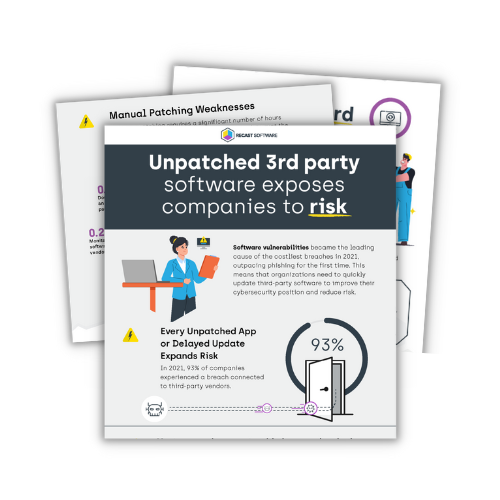
Unpatched 3rd-Party Software Exposes Companies to Risk
93% of companies experienced breaches related to third-party vendors in 2021. Don't let unpatched apps or delayed updates expand your vulnerabilities. Download our infographic to see why automating your application management and third-party patching can significantly improve your cybersecurity posture and reduce the risk of data breaches.

Reduce your Attack Footprint by Automating Patching
In 2021, software vulnerabilities became the leading cause of breaches, outpacing phishing for the first time – ever. Download our eBook to gain a better understanding of the common 3rd party patching tripping points for companies. Discover best practices to help you stay on top of your game when it comes to patching and security.

Increase Patch Compliance Effortlessly
Maintaining patching and security updates is hard. Even when you know about a device, keeping it at 100% patch compliance is impossible. Download our brochure to see why investing in a centralized patch management solution helps streamline your patching efforts and keep your environment up to date and secure.
The Threat is Here — Are you Ready?
In 2021, software vulnerabilities became the leading cause of breaches, outpacing phishing for the first time – ever. To help you lower your risk, we’ve created this eBook that details the case for patch management and how to score an easy win for IT teams and management alike.


Patch Management: Best Practices and Why It's Important
As cyber threats become increasingly sophisticated, securing your organization's data and systems is crucial. One aspect of security that is often neglected is the patching of third-party software. With the increasing use of third-party applications, it's essential to patch them regularly to prevent hackers from exploiting vulnerabilities.
Gain valuable insights from a renowned security expert and take a step towards a more secure and efficient IT environment.
Upgrade now!
To take immediate advantage of the many new features, you can upgrade your existing environment using the system updates or visit the download page on our website. Liquit Cloud customers will be notified when the upgrade is planned, in accordance with the agreement.
Feedback Portal
You can help determine the importance of new features. Our feedback portal is designed with two goals in mind. First, we want to propose new features to you and hear what you think. Is it important to you or your customers? Secondly, it is a great opportunity for you to suggest new features to our dev team. We look forward to hearing from you via feedback.liquit.com.


Upgrade now!
To take immediate advantage of the many new features, you can upgrade your existing environment using the system updates or visit the download page on our website. Liquit Cloud customers will be notified when the upgrade is planned, in accordance with the agreement.
Feedback Portal
You can help determine the importance of new features. Our feedback portal is designed with two goals in mind. First, we want to propose new features to you and hear what you think. Is it important to you or your customers? Secondly, it is a great opportunity for you to suggest new features to our dev team. We look forward to hearing from you via feedback.liquit.com.
Lorem Ipsum Dolor Sit Amet
Lorem ipsum dolor sit amet, consectetur adipiscing elit. Sed sit amet finibus nulla. Integer a ligula viverra, dapibus mi eu, volutpat purus. Praesent posuere et risus nec bibendum. Curabitur quam nibh, maximus lobortis tortor ac, congue pulvinar augue. Pellentesque pretium mauris eget imperdiet laoreet. Quisque at egestas neque, rhoncus posuere mi.
Heading
Lorem ipsum dolor sit amet, consectetur adipiscing elit. Sed sit amet finibus nulla. Integer a ligula viverra, dapibus mi eu, volutpat purus. Quisque at egestas neque, rhoncus posuere mi.
Heading
Lorem ipsum dolor sit amet, consectetur adipiscing elit. Sed sit amet finibus nulla. Integer a ligula viverra, dapibus mi eu, volutpat purus. Quisque at egestas neque, rhoncus posuere mi.
Upgrade now!
To take immediate advantage of the many new features, you can upgrade your existing environment using the system updates or visit the download page on our website. Liquit Cloud customers will be notified when the upgrade is planned, in accordance with the agreement.
Feedback Portal
You can help determine the importance of new features. Our feedback portal is designed with two goals in mind. First, we want to propose new features to you and hear what you think. Is it important to you or your customers? Secondly, it is a great opportunity for you to suggest new features to our dev team. We look forward to hearing from you via feedback.liquit.com.
See for yourself. Request a demo.
Don’t have Liquit Workspace yet, but want to learn what it can do for your organization? Request a demo.
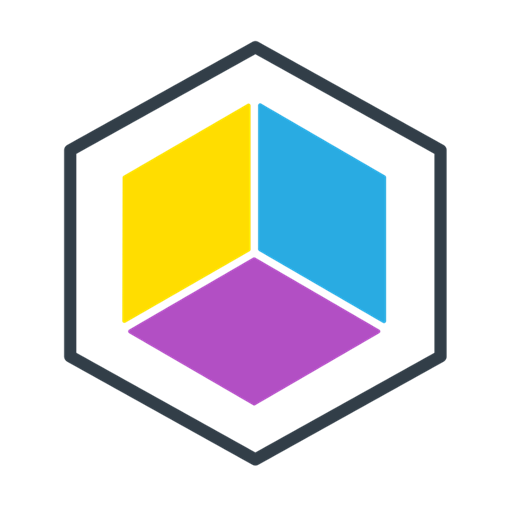
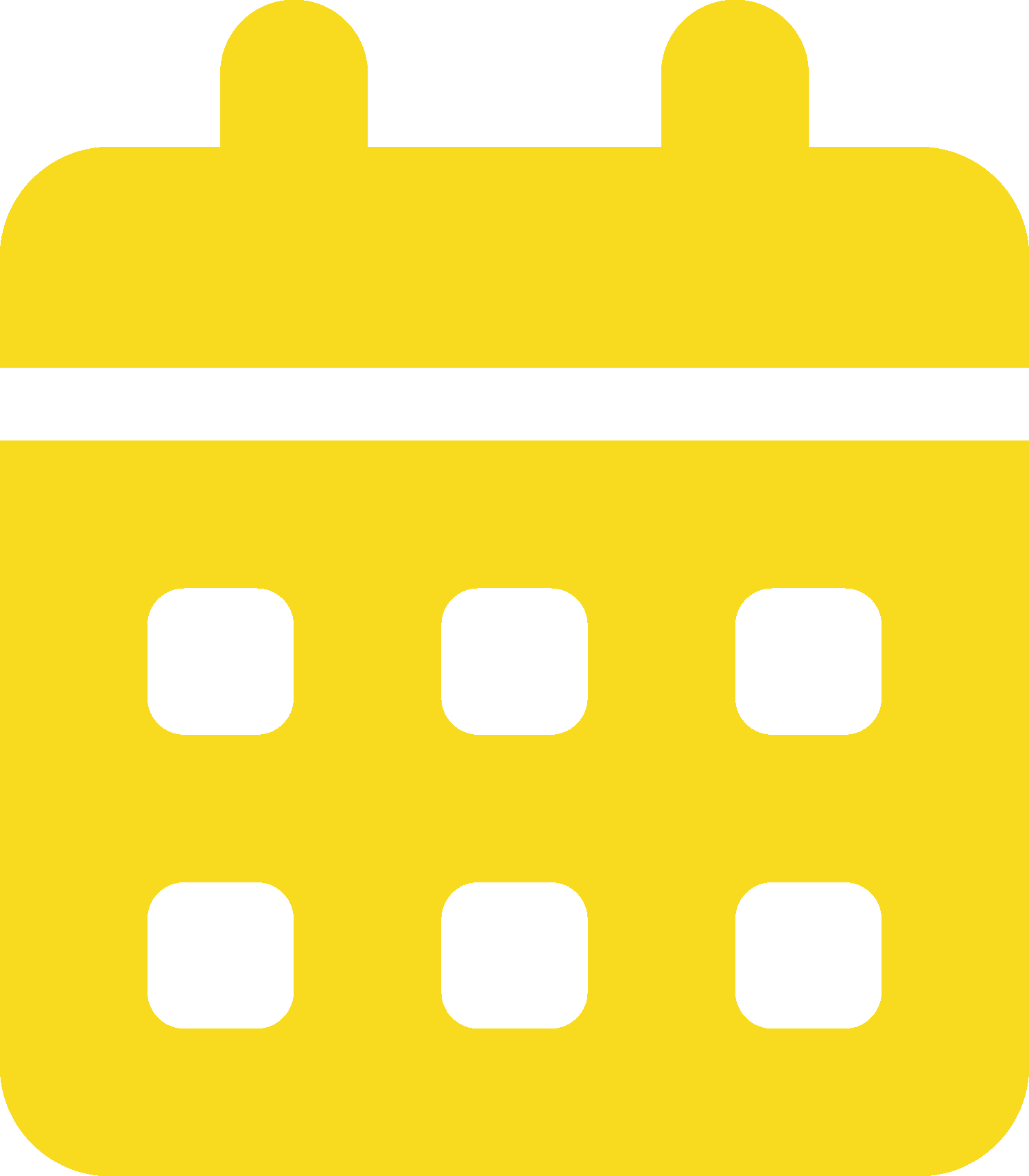
Date:
Nov 12
Time:
09:00 AM
Duration:
2 HRSOUR SPEAKERS
• • • • • •
John Doe
Speaker Title
John Doe
Speaker Title
John Doe
Speaker Title
John Doe
Speaker TitleWhy our Customers Choose Recast Software

Insights
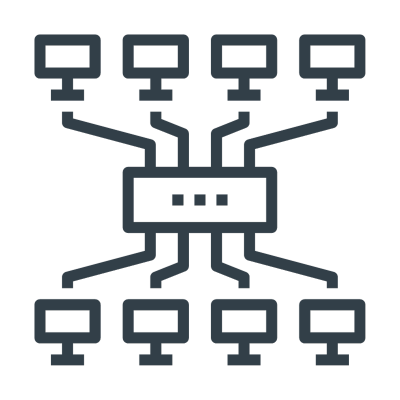
Improved Liquit Setup Store Connector
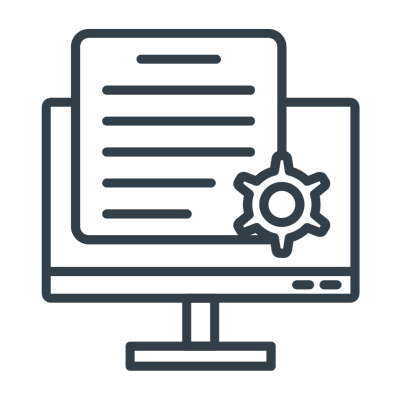
Auditing

Security Threat Mitigation
Our Partners
Center CTA Headline
Lorem ipsum, dolor sit amet consectetur adipisicing elit.
